Printing At The Library
Use one of the Library's reservable computers or express stations to print your document(s).
Printing costs: ¢.20 per page for b/w, ¢.35 per page for color.
Mobile and Wireless Printing
Print documents, photos and more from your own computer, laptop or mobile device from anywhere. All documents may be released at one of our Print Release Terminals in the Library. Documents will be available to print for 4 hours. Documents not released within 4 hours are automatically deleted.
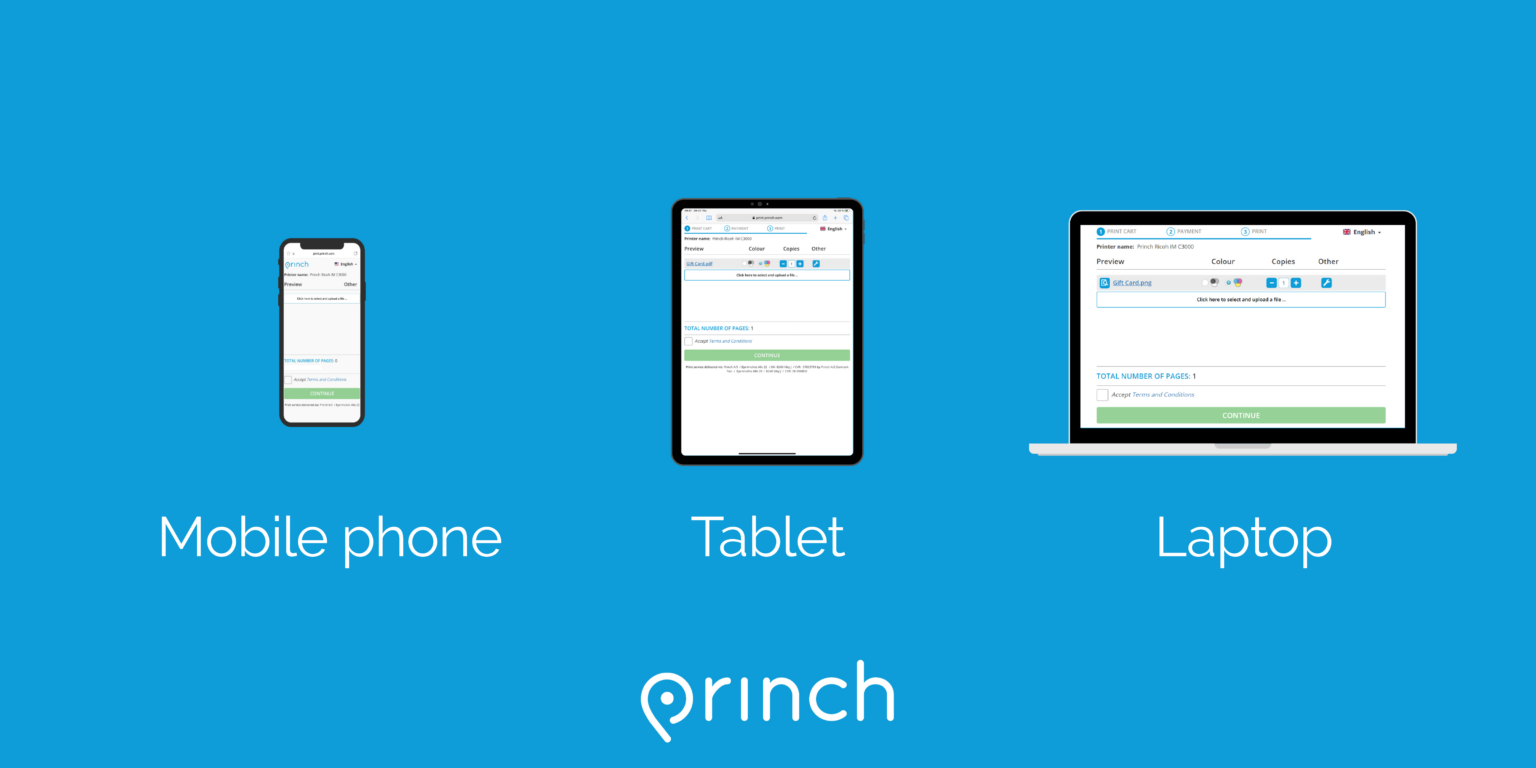
Printing a Webpage or File from a Laptop
Navigate to Princh. Upload your document(s) and adjust your settings. Print and pay at one of our Print Release Terminals.
Printing from a Mobile Device
Scan the QR code at our Print Release Station or navigate to Princh. Upload your document(s) and adjust your settings. Print and pay at one of our Print Release Terminals.
You can also download the Princh app on Apple or Android devices. With the Princh app, you will be able to print through the app or straight from your document.
Printing an Email or Email Attachment*
Send the email to one of the following addresses:
Black and White - pplprint.bw@ewprints.com
Color - pplprint.color@ewprints.com
*This will print both the body of the email and any attachments. You will receive an email confirmation when your print job is ready to be released at one of our Print Release Terminals.
